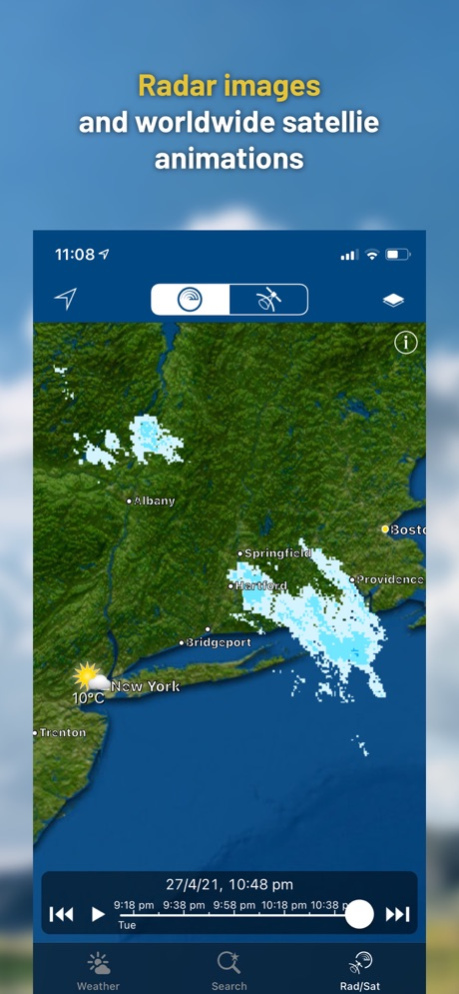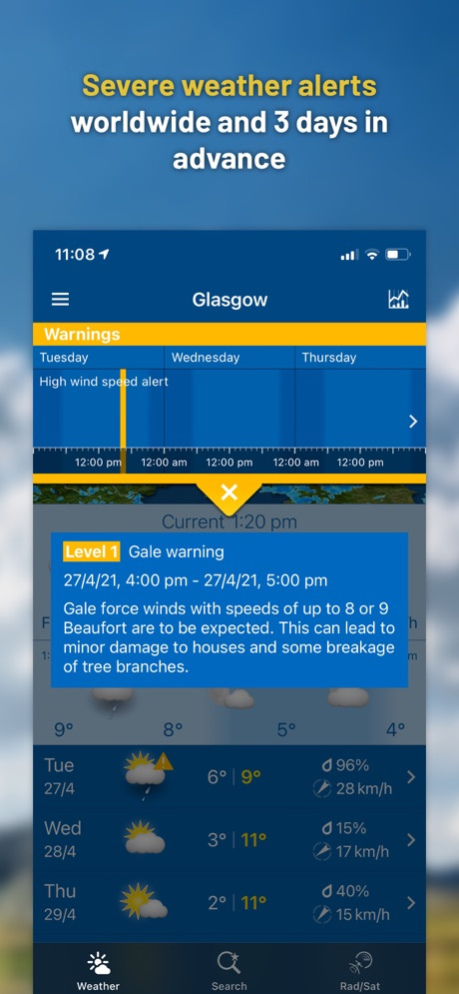WeatherPro Lite 1.5.2
Free Version
Publisher Description
WeatherPro Lite has been created by MeteoGroup, Europe’s leading private weather company. The app features 7-day forecasts and reports for over 2 million locations worldwide, clearly visualized in an easy-to-read interface enhanced by beautiful animations. Download now!
• Free access to 7-day forecast data in periods of 3 hours up to 3 days ahead
• Weather reports for 2 million worldwide locations
• Comprehensive detail on temperature, wind, precipitation and more
• Worldwide alerts and warning levels for extreme weather
• Unlimited favourite locations synchronisable via iCloud
• Connection to Netatmo personal weather stations
• Global satellite and animated radar for the USA, Australia and much of Europe
• Additional features like: widget, webcams, weather photo, weather news etc.
For more details please visit www.weatherpro.eu, follow WeatherPro Lite at www.twitter.com/weatherpro or visit our help center https://meteogroup.zendesk.com.
Oct 7, 2022
Version 1.5.2
We are excited to deliver an update to the WeatherPro iOS app. This release includes:
• Issues with the user’s current location
• Random app crashes
• Removal of Netatmo weather station
• Various bug fixes
About WeatherPro Lite
WeatherPro Lite is a free app for iOS published in the Astronomy list of apps, part of Home & Hobby.
The company that develops WeatherPro Lite is DTN Germany GmbH.. The latest version released by its developer is 1.5.2. This app was rated by 1 users of our site and has an average rating of 3.0.
To install WeatherPro Lite on your iOS device, just click the green Continue To App button above to start the installation process. The app is listed on our website since 2022-10-07 and was downloaded 70 times. We have already checked if the download link is safe, however for your own protection we recommend that you scan the downloaded app with your antivirus. Your antivirus may detect the WeatherPro Lite as malware if the download link is broken.
How to install WeatherPro Lite on your iOS device:
- Click on the Continue To App button on our website. This will redirect you to the App Store.
- Once the WeatherPro Lite is shown in the iTunes listing of your iOS device, you can start its download and installation. Tap on the GET button to the right of the app to start downloading it.
- If you are not logged-in the iOS appstore app, you'll be prompted for your your Apple ID and/or password.
- After WeatherPro Lite is downloaded, you'll see an INSTALL button to the right. Tap on it to start the actual installation of the iOS app.
- Once installation is finished you can tap on the OPEN button to start it. Its icon will also be added to your device home screen.